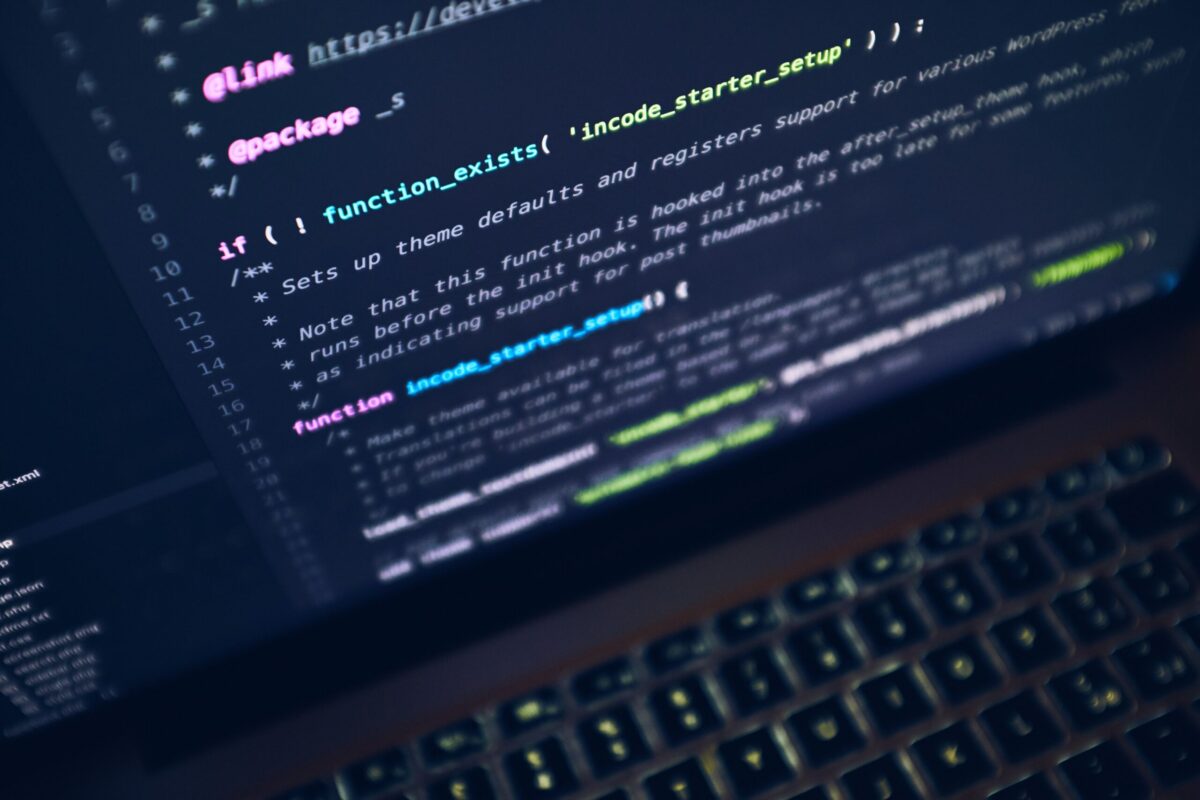The majority of your customers have probably already made the choice to migrate to Microsoft 365. Many essential data are therefore automatically present in the Microsoft cloud and must be backed up.
Beemo has been backing up OneDrive data since last September, a feature that many of you have been waiting for.
The Beemo R&D team has developed a communication plugin with the Microsoft 365 environment, allowing you to back up and restore your customers’ data using the Redmond firm’s SaaS software.
OneDrive is the first element to use this plugin, so you can already back up and restore all data in this Microsoft cloud.
Other Microsoft elements such as emails, contacts and calendars will be connected to this plugin. Finally, SharePoint and Teams will be added to our offer to safeguard the entire Microsoft 365 environment.
OneDrive data backup, like all Beemo features, is included with all Beemo boxes with an active licence. As part of a BeeHive offer, this functionality (billed monthly to the user) is offered to you until the end of the year 2021 !
How does it work ? 1- Via the client console, add the Microsoft 365 domains to the backup server 2- Using the Microsoft 365 administrator account, validate the various access rights assigned to the Beemo backup application 3- Finally, configure the Microsoft 365 backup set. You can refer to Chapter 13 of the DSR User Manual
As with all Beemo features, restoration can be done either in the One Drive directory or in a One Drive directory of your choice. It is also possible to restore directly to a user workstation (with a Beemo agent of course).