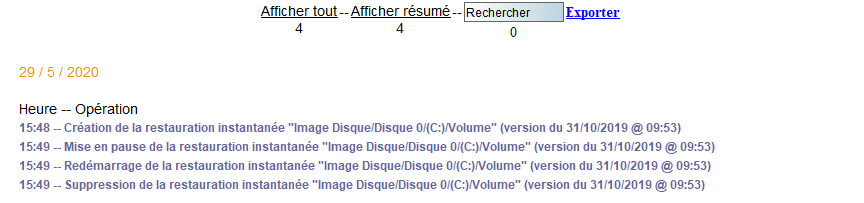File level restore is a feature that makes an item backed up by Beemo immediately available. File level restore creates a virtual image of the restored item and does not consume disk space on the workstation or Beemo. A file level restore allows you to explore the item’s tree structure as part of a Disk Image volume, an ISO file or a virtual disk. It is then possible to restore one or more files from this item. To restore the contents of a file system, it is no longer mandatory to save it in file mode.
Creating an instant restore
Creating a file level restore is done from the Restore tab and requires a deduplication backup set at the source. The following example illustrates how to create a snapshot restore of a disk image volume. In the Restore tab, pull down the Disk Image node, then pull down the node of the disk on which the volume to be restored is located, then right-click on the volume to be restored, a Create file level restore pop-up menu appears.
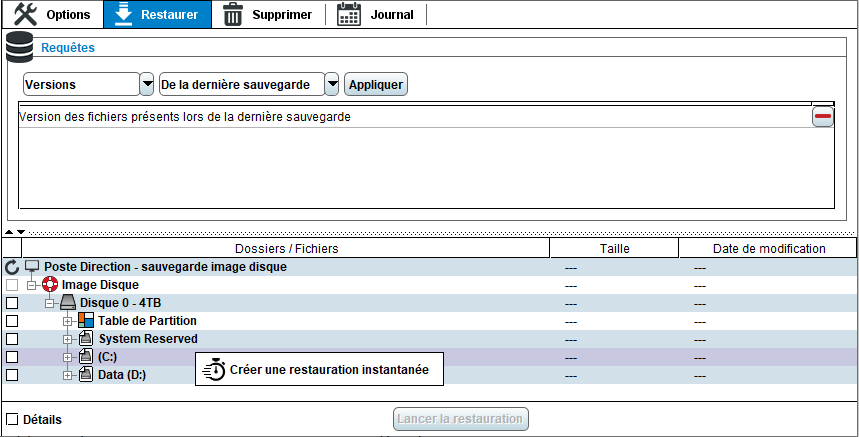
A confirmation window will appear.
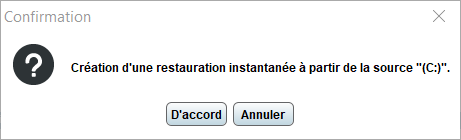
Initiating an instant restore
The new File level restore tab appears in the administration interface. This tab is only visible when there is at least one file level restore on this backup set.

Backup sets that have at least one file level restore are indicated by an icon.
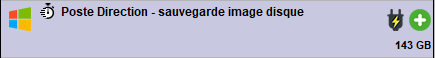
A progress wheel indicates that the creation of the file level restore is in progress.
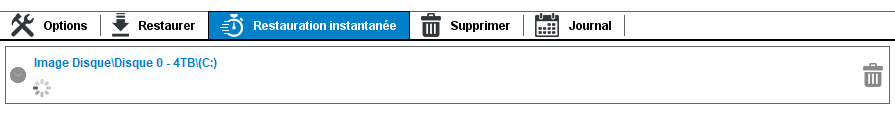
The time to create the file level restore depends on : – The size of the item to be restored. – Ongoing activity on the Beemo.
When the file level restore creation is complete, if the restored item contains a file system, the item’s tree view is displayed. In the following example the directory c:\Archive\2020\Avril\ contains files.
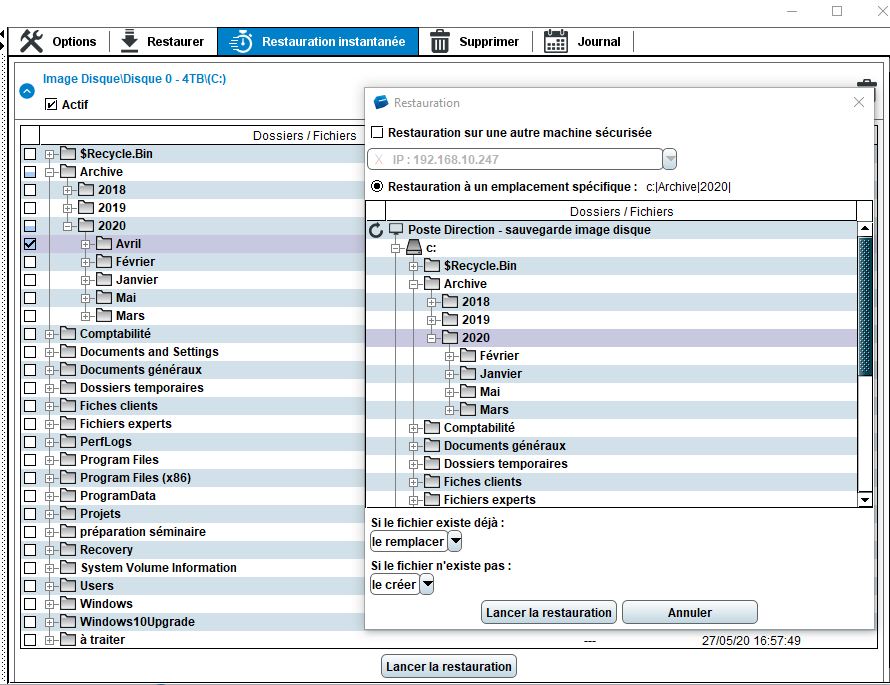
The restore behaves like a normal file restore. You can stop, pause and track the progress of file restoration in the left-hand column of the administration interface.
Managing instant restores
All file level restores in the backup set are listed on the File level restore tab. When a file level restore is present, the item that was used to create it will not be deleted. In order for the versioning/retention rules to apply to this item again, it is necessary to delete the file level restore. To delete a file level restore, click on the bin to the right of the file level restore. A dialog box will ask for confirmation of the deletion. It is possible to temporarily disable an file level restore if it is necessary to save it for later. A disabled file level restore is grayed out in the File Level Restore tab.
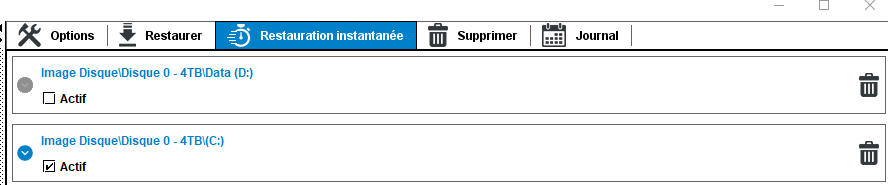
When the Beemo is restarted, file level restores are automatically disabled.
Disabling or deleting a file level restore will fail if a content restore is in progress. Each time a file level restoration is created, deleted, activated, deactivated, a trace is added in the log tab.