A successful backup is one that ensures the integrity of all data when restored.
To ensure this integrity on Windows®, our Data Safe Restore software uses Microsoft® Volume Snapshot Service (VSS) technology.
VSS allows you to freeze an entire volume at a given time. Files are backed up from this freeze and any changes made to the files during the backup will have no effect on the backup. This state is called “Crash Consistent” because it is equivalent to the state of the data on disk in the event of a power failure except that with VSS freezing the data in the disk write cache is correctly included.
The application may have data stored in memory that has not yet been written to disk. To address these issues, VSS provides “writers”. A writer is specific to an application and interfaces directly with VSS. The writer is notified when a freeze request is made and will ensure that changes held in memory are written to disk. This state is called “Application Consistent” and is equivalent to the state of the data on disk when the machine is shut down.
Under Windows® , all applications are Crash Consistent. However, only Microsoft® and Oracle® applications are Application Consistent.
If your customers’ applications do not have a VSS writer or are not on a Windows® platform, it may be necessary to use pre and post backup scripts.
Several scripts can be considered :
– for a database (not managed by our Database plugin), perform a dump of the database in pre-save mode, – for an application that has an export function, perform an export of the application in pre-save mode, – for an application which can freeze disk writes, ask the application to write its modifications and pause the following writes in pre-backup, then re-authorise the writes in post-backup.
If neither of these scripts is possible, you have two options :
– schedule backups when these applications are not active (during lunch, at night, during weekends…) – stop the application in pre-backup and restart it in post-backup.
How do I write a script ? If the script consists of launching one or two commands, you can enter them directly in the ‘Advanced’ section of the ‘Options’ tab of the administration interface. If the need is more complex, we advise you to create a script on the machine (.bat under Windows® or .sh under UNIX®). The path of the script will then be entered in the ‘Advanced’ section of the ‘Options’ tab of the administration interface.
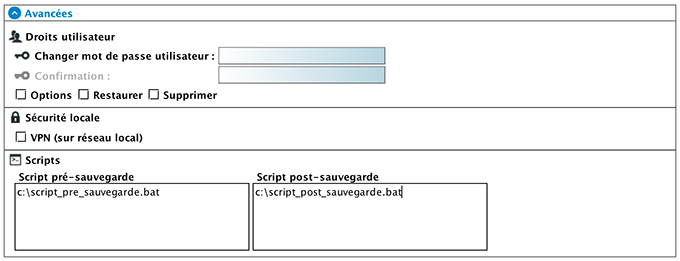
To validate that the scripts in place are working properly, make a full image backup, restore it to another machine or to a virtual machine and check that the applications are working properly and the data is intact.
NB : if you have any questions about the need for pre/post backup scripts at your customers, please do not hesitate to contact our hotline.






