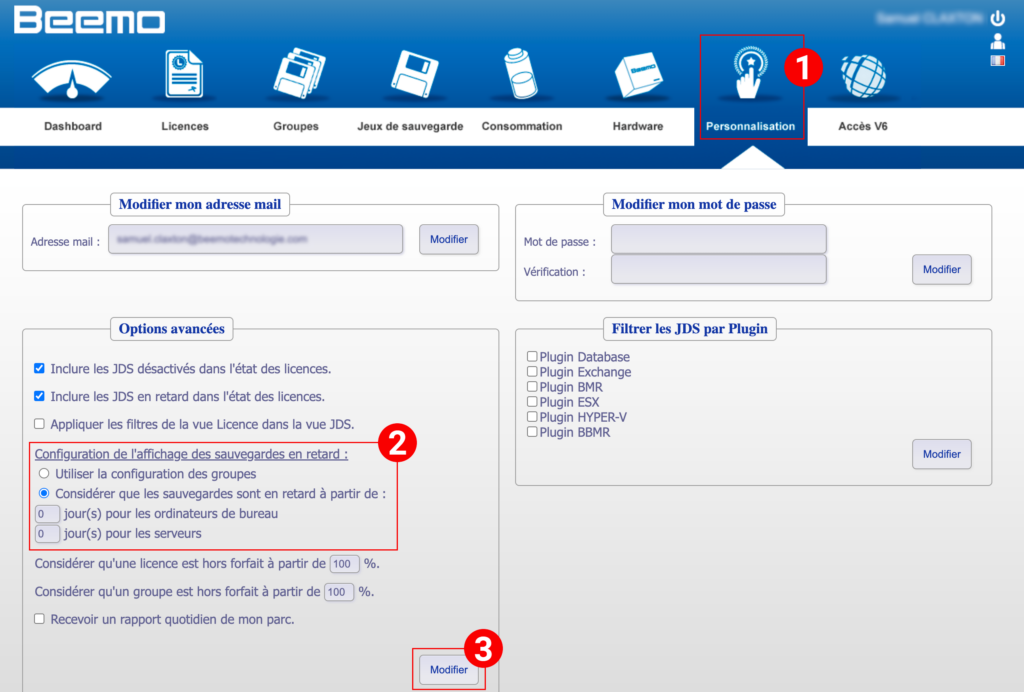If you have opted to back up your customers’ user workstations, the display of overdue backups may be irrelevant when users are on holiday, off work, alternating work, etc.
You can configure the alert threshold for your customers’ overdue backups !
In the client console, “Customisation” tab, in the “Advanced options” section, we offer you the option “Consider that backups are late from : X day(s) for desktops, X day(s) for servers”.
Example : If you set a deadline of 10 days, late backups will be considered problematic from the 10th day for desktop computers.
This feature is a global setting that will apply to all your customers. If you prefer not to apply a filter to all your customers, you can use the Groups feature. This allows you to group together, for example, management positions, which often have higher priority, or those in the accounts department. In this way, you can optimise backup management by avoiding e-mail alerts for less essential workstations or for absent users.