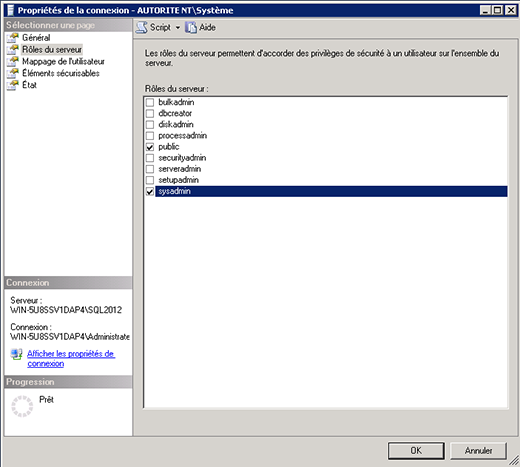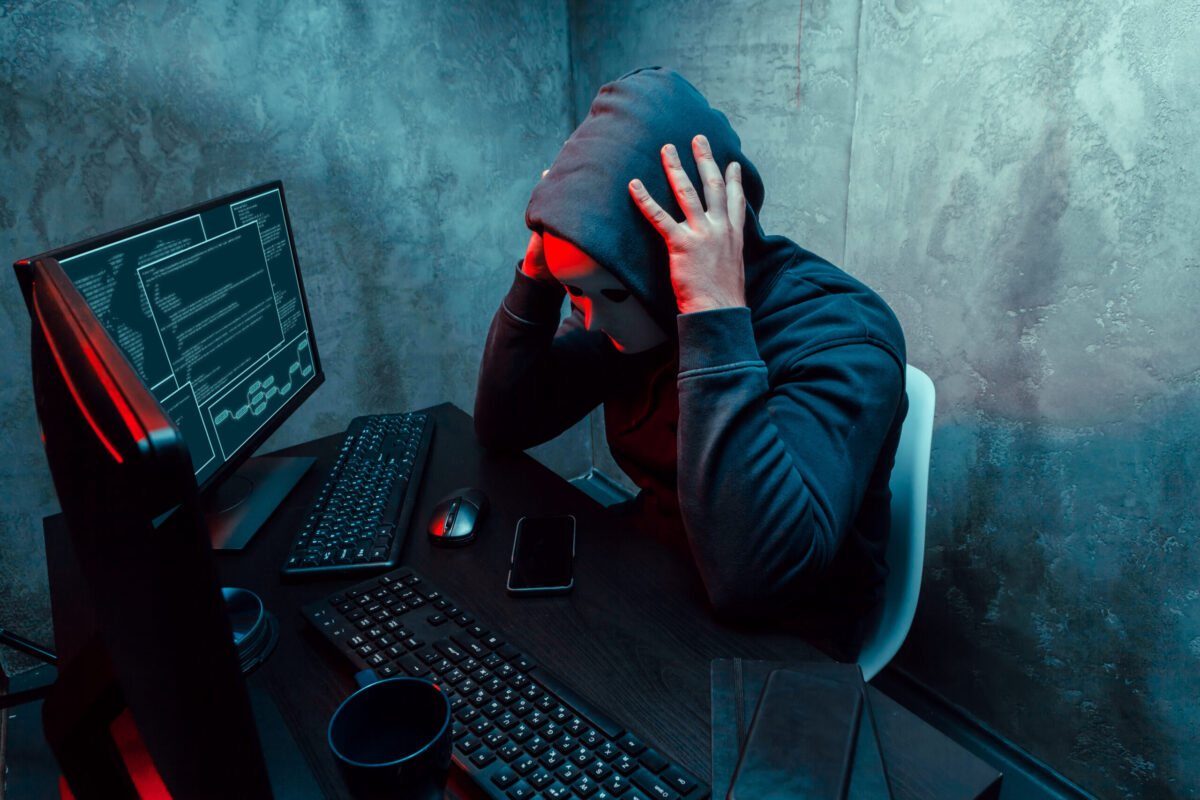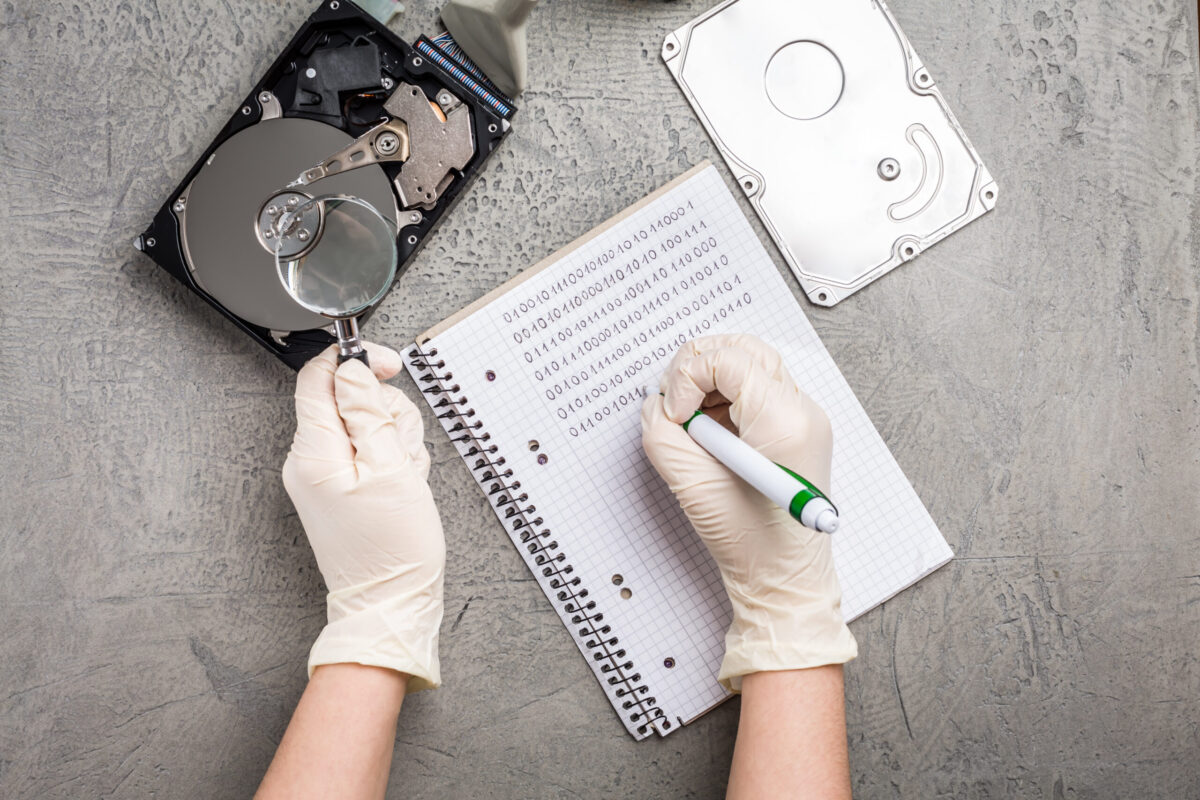The new version of the Microsoft database, SQL Server 2016, has been available since early June. New features in this release include Always Encrypted technology to help protect data locally or on the move and Stretch Database to dynamically and securely migrate transactional data hot or cold.
The SQL Server plugin for this new version is already available on request. Integrated into the upcoming Beemo firmware version 15.1.6.6, it will be rolled out globally before the end of the month.
We remind you that since the 2012 version of SQL Server, the user AUTHORITY NT\SYSTEM (Local System) no longer has administrator rights by default, which has the effect of generating errors in SQL database backups.In order to be able to back up SQL Server databases using the plugin, it is necessary to grant this user the sysadmin rights
To do this, you must log in to the SQL Server instance as an administrator and then do one of two things :
- Execute the query: “ALTER SERVER ROLE [sysadmin] ADD MEMBER [NT AUTHORITY\SYSTEM];”
- Via SQL Server Management Studio :
> In the Object Explorer, pull down the “Security” tab of the instance, then the “Connections” tab.
> Right-click on the “NT AUTHORITY” user and select “Properties”.
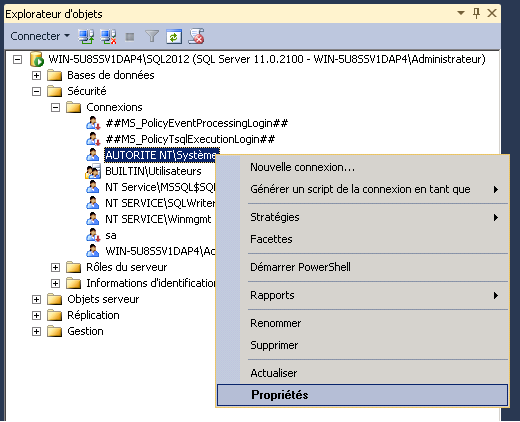
> In the new window, go to the “Server Roles” section and check sysadmin.