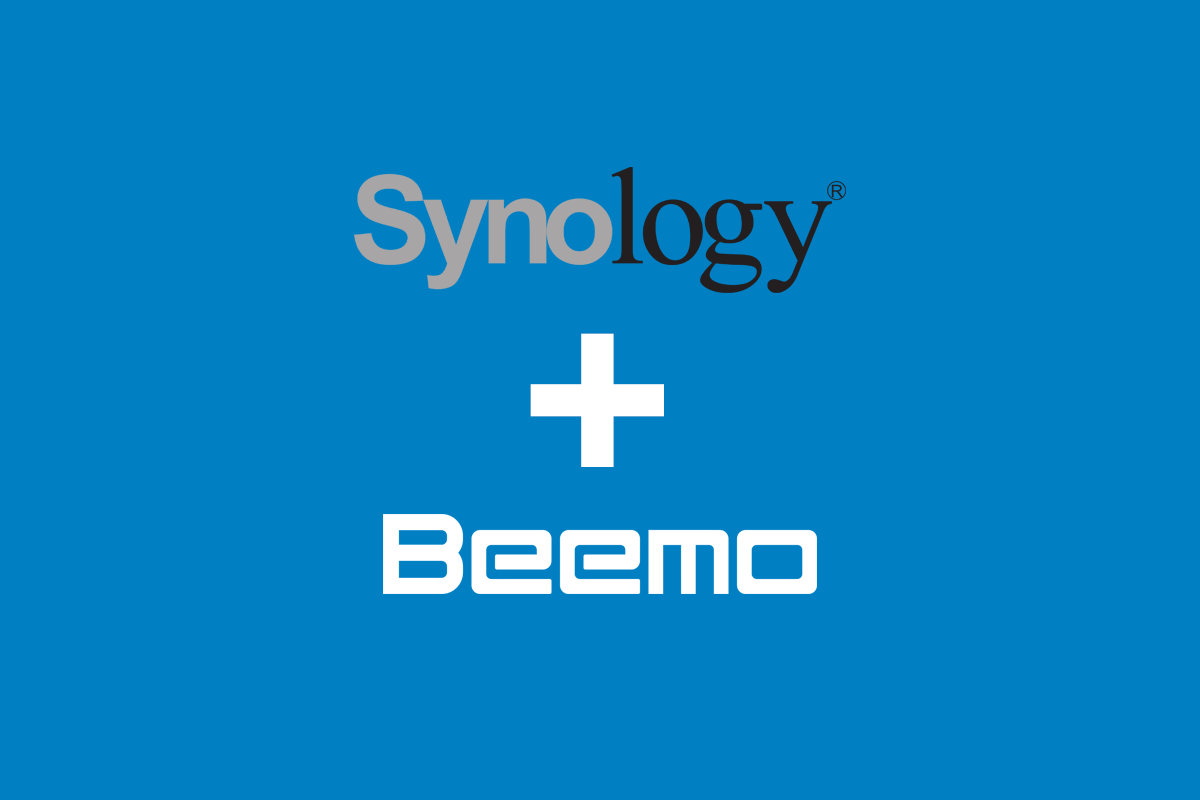In order to facilitate the use of the Data Safe Restore administration console, several improvements have been made :
- The web interface of the administration console has been redesigned to be more ergonomic and above all compatible with all browsers including Google Chrome.
- The administration interface is now running in ‘Java Webstart’ mode.
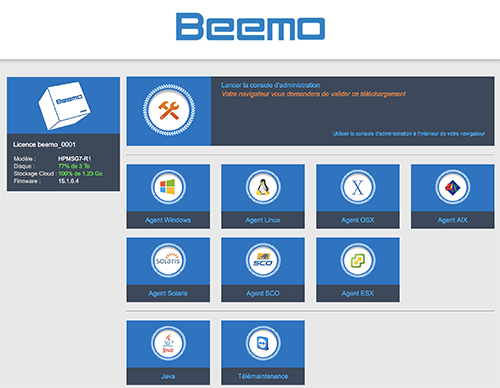
- The web interface of the administration console shows :
– the licence number,
– the enclosure model,
– disk occupation,
– consumption in the cloud,
– the firmware version.
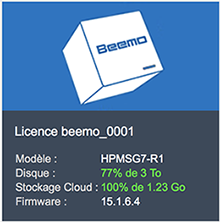
- To allow you to quickly see which backups are in progress, a progress bar is visible in the left-hand menu, below each backup set.
Information is also available about the file being backed up, the amount of data to be backed up, the amount of data already backed up and the time remaining. It is also possible from here to interrupt or pause the backup. You can also start a backup with a right click.
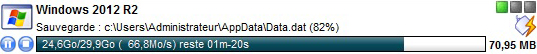
- To simplify the administration interface, the “Options” and “Settings” screens have been merged under the “Options” tab.
- The backup planner has also been redesigned to be simpler and clearer. It now lists on a single line the different options that can be chosen to schedule backups (month / day / hour / minute).
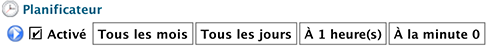
The button that used to test the connection to the agent is no longer available. Just use the “refresh” button in the file tree to check.