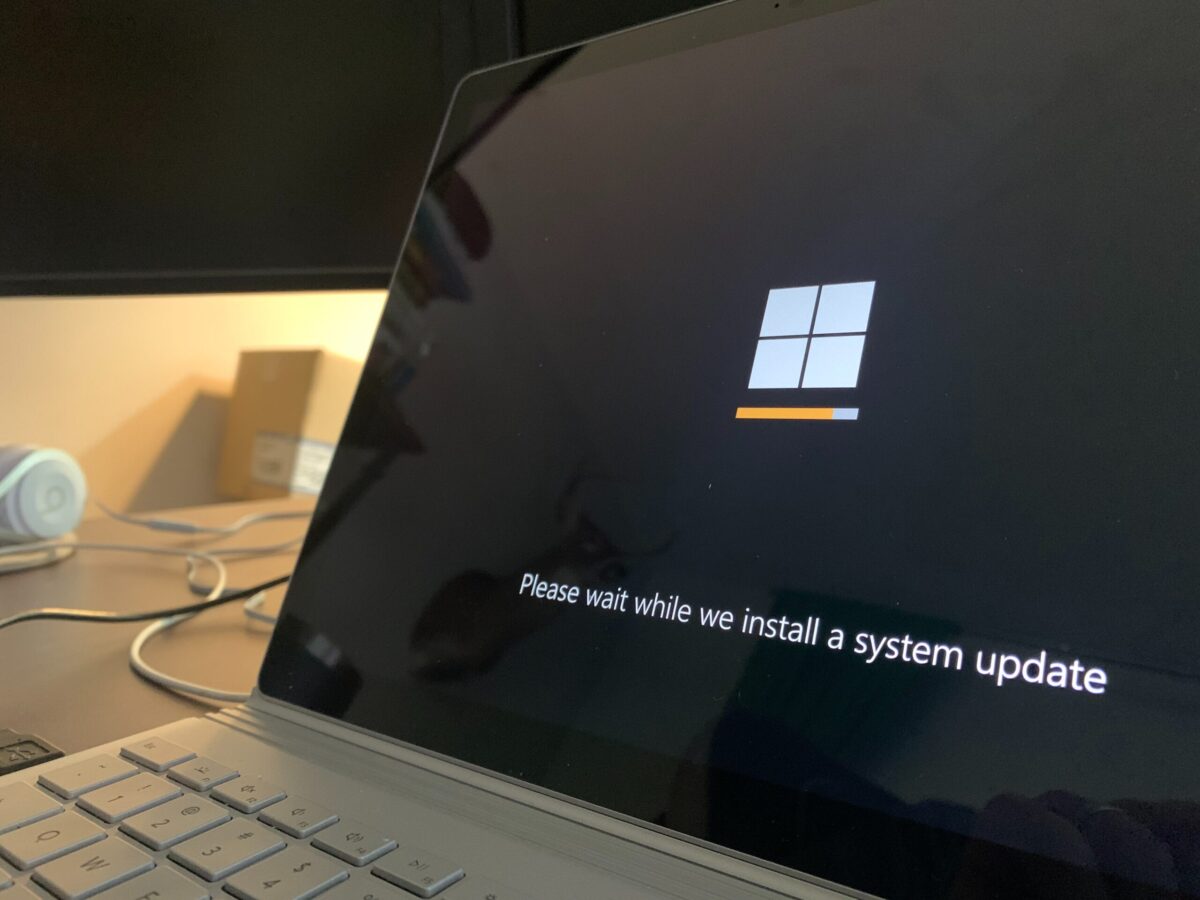The new Microsoft Hyper-V plugin is now available in its final version. It simplifies the backup and recovery of Microsoft Hyper-V virtual environments.
It currently works with Windows 2012 and 2012 R2.
How to use it :
Hyper-V virtual machines are now visible from the backup set administration interface by pulling down the “Hyper-V” tab.
To back up a virtual machine in its entirety, simply select it in the tree and set the backup options (backup schedule, backup retention, etc.).
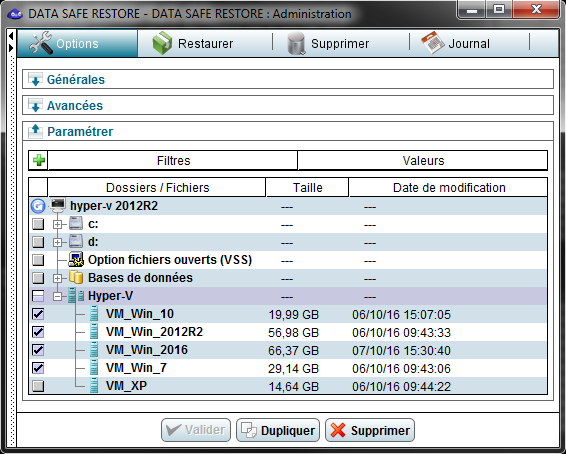
Hyper-V virtual machines can be restored in a few clicks. From the administration interface, you select the virtual machines to restore and start the restore.
The benefits of the new Hyper-V plugin :
– Simplifies the selection of virtual machines for backup,
– Allows hot backups to be made while disks are running and files are in use, thus avoiding interruption of business,
– Allows you to restore virtual machines to the original location, to another location or even to another hypervisor,
– Restored virtual machines can be automatically added to your inventory,
– Backed up running virtual machines are restored to the “saved” state. Your applications are still running and you don’t lose any of the data that remains in memory.
– The virtual machine backup system is not based on VSS components. You can therefore back up your virtual machines with integrity even if VSS is not working.
You can now enjoy all these advantages thanks to the new plugin in its final version.